Digital Print Envelope Addressing
Envelope Addressing - Preparing Your File for Print:
Understanding the Difference between Print-Ready and A Guide On How To Data Merge
In this guide, we will walk you through what print-ready means and how to use data merge to save you time preparing your envelopes.
Why Choose Us? Our team are committed to making your envelope addressing process a breeze. Whether you want to send us a print-ready files or have us data merge, we are happy to help with either.
Data merge services start at £25 depending on the qtys of envelopes and we will need your addresses formatted in a excel spreadsheet like on step one.
STEP BY STEP
The use data merge you will need the Adobe indesign application & excel.
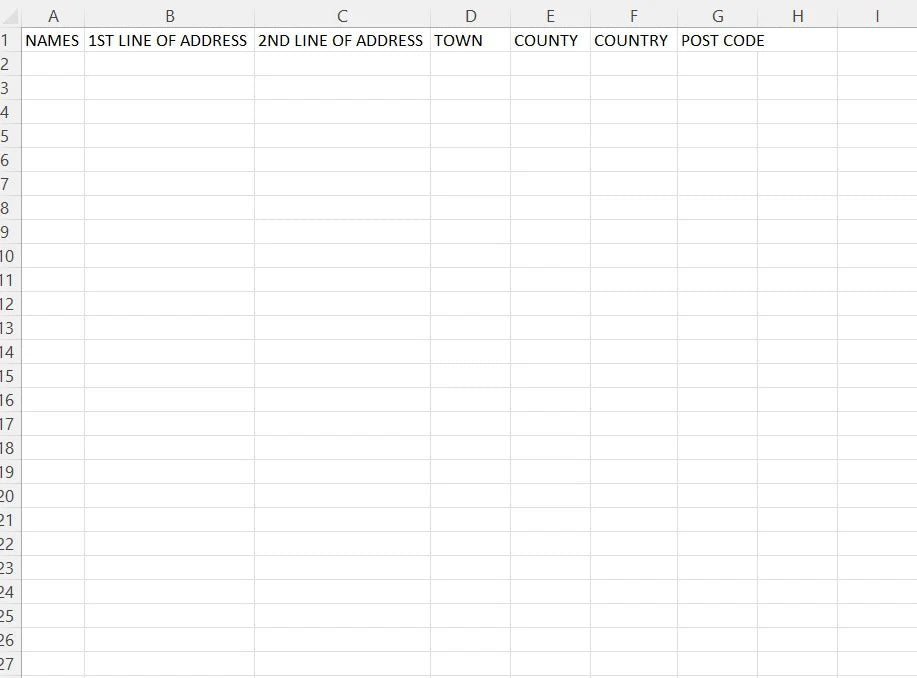
ONE
First you need to format your addresses in excel.You need to format them so each new line in your address is in a new coloum in excel.You want to ensure you are using proper capitalisation and punctuation if you wish to include it to save editing on the other side. Once compleated you need to save your file as a CSV
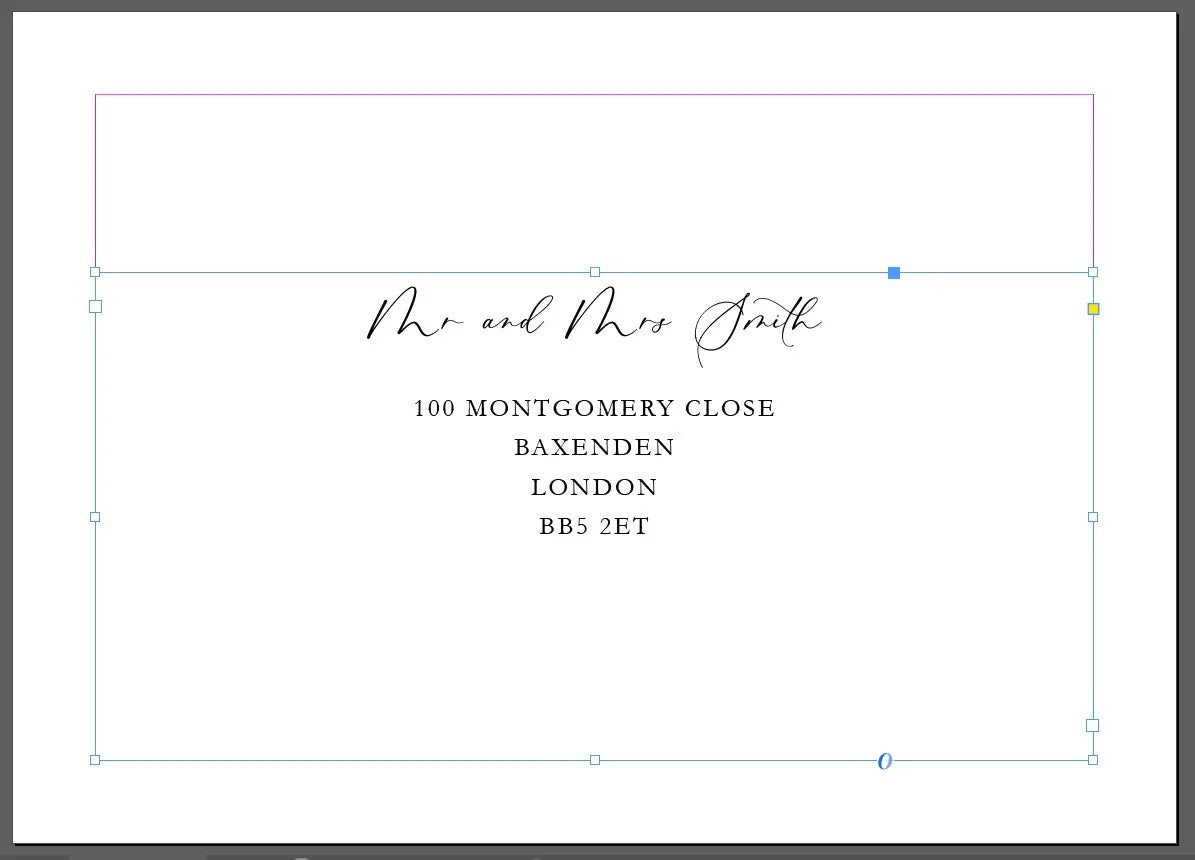
TWO
Now you want to set up your file size to the size your envelope is going to be,Once set up you want to setup a text box on the file to where you would like the address to print.
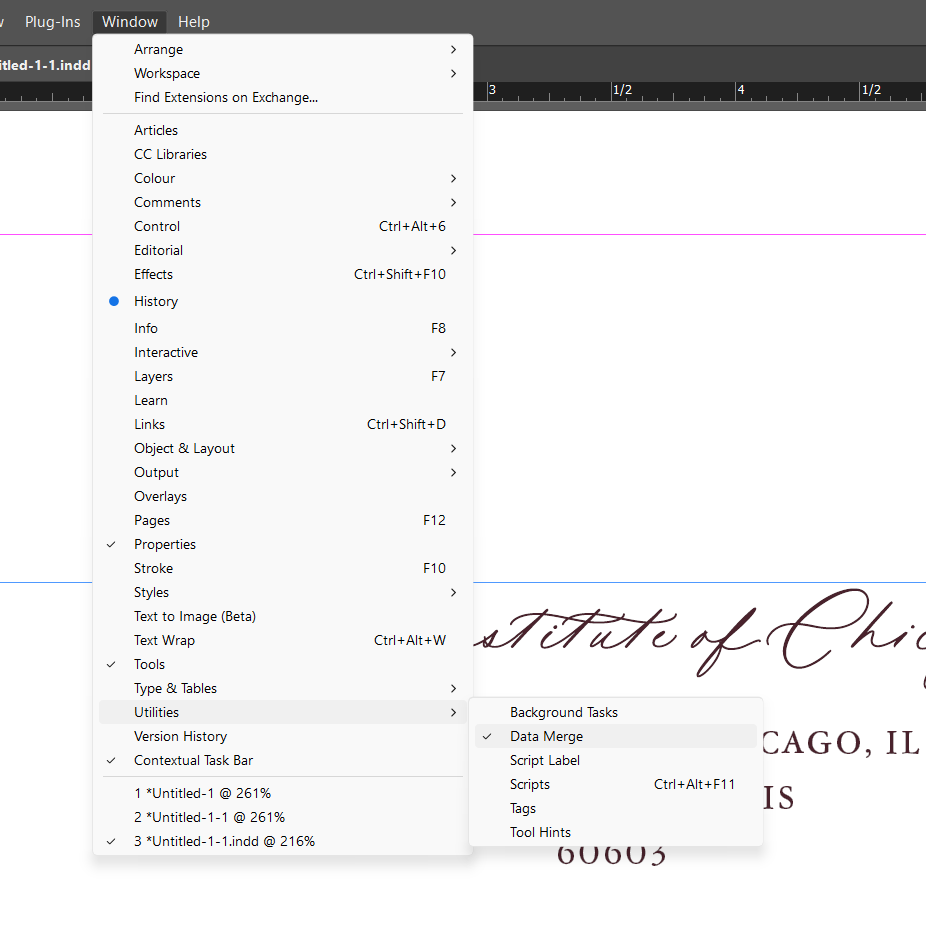
THREE
Now to start the data merge.you need to go into- Windows - Utilities - Data Merge Once the box opens you need to click on the top right which will have three lines.Once selected you can click on the select data source and select your previously saved CSV file.

FOUR
Now you want to highlight the text line by line and select which colum you want for each line of the address.If you click preview you can also see how its going to come out and check that all the sizing is correct before you compleate the data merge
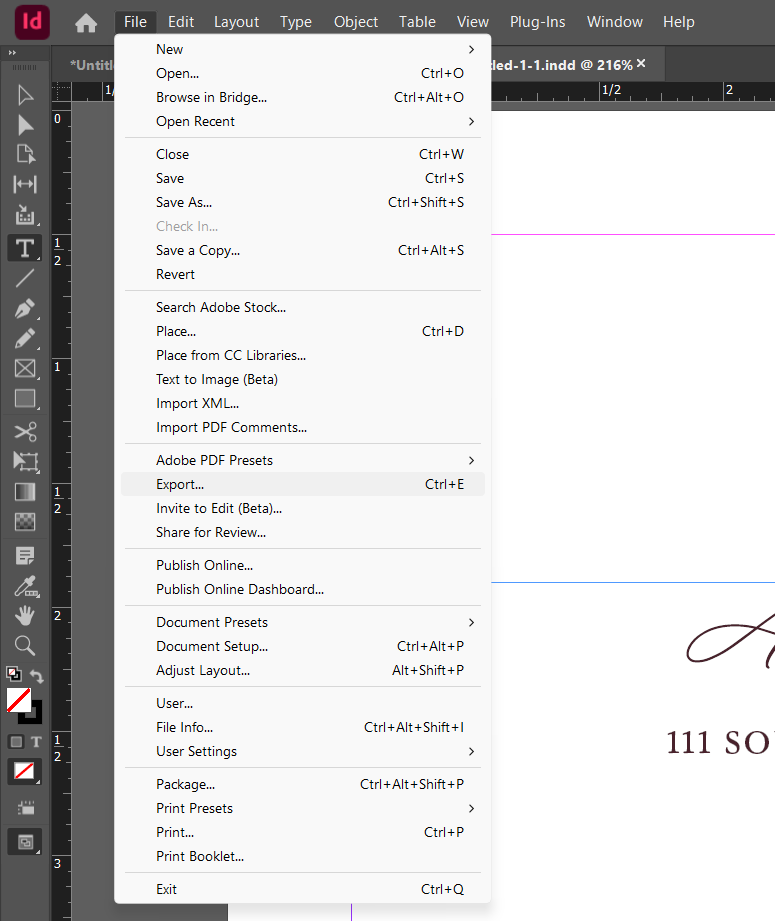
FIVE
Once you have done the previous steps you can select the data merge button under the three lines button.It will now create a art board for each of your envelopes. Before you save your file you want to go through each one and check for any amendments that need to be made. For longer names your may wish to put these onto two lines. Once your happy you can export your file as a pdf and its ready to send to us to print.




